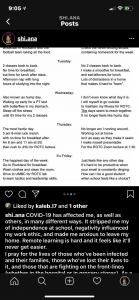https://drive.google.com/open?id=1T3OXAh6uwwUUYErSgohHqip44eHHYIt2
Welcome to my Rhetorical Analysis on the website, Tin House. I will be analyzing the mode and affordances of this website and ultimately discussing my views on how it stands out from other literary magazines.
The Tin House website is unlike any of the other 3 websites included in the assignment prompt. What makes this company and their website stand out is that they encourage and cater to everyday people. You are freely able to send in your poem for them to publish and it will be a part of their collection. The simplicity of the website allows for the creative work featured on the website to stand out.
First, I am going to give you some background information about this website.
From the looks of it, this website is for the publication office of Tin House Literary Magazine.
The genre of this literary magazine is focused on works, whether books or poems, that are either nonfiction, fiction or poetry.
To give you some context about this publication -> starting this year, Tin House no longer was an in-print magazine. They have made the decision to only produce and publish digital-only online magazines on this website.
The books they include are available in stores or online, which links are provided.
Some poems that they directly published are fully on this website under “Tin House Online” page.
I would say that the audience of this website are young adults and adults. There is no specific gender targeted. I think that the economic status targeted is the middle class, only because the books they provide range from $15 to roughly around $30 and you need to have a decent amount of spending money to purchase books leisurely.
All in all, I would say that the primary audience would be any young adult or adult looking for new and good reads for their free time. The secondary audience would be young adults or adults looking to either publish their work or desire to work in publication. On this website there are pages that are specific to how someone can send in their work for publication and how to apply for a job or internship.
There are many purposes that this Tin House’s website wants to accomplish. One, is to showcase and support authors in their new released or already released works whether if Tin House themselves publish it or not.
Another purpose is to promote diversity as they encourage others that seek to publish their work or have a career in this field to work with them (Tin House).
Now that you know a little about Tin House, let’s get into the modes and affordances of their website.
Let’s get into the great things this website has to offer. Within the linguistic mode, every article and book review on this website is easy to read. As for the font, it is in the style Georgia in 13.5 size which is easy on the eyes and allows for fluid reading. The tone of each article is informal as they get straight to the point and provide enough information about the book or poem and it’s author.
This leads to enjoyment when reading through because the user will be able to get all the valid and reliable information about works Tin House promotes.
The visual mode of this website is also straight to the point. The background color of all of the pages is white with black font. The hyperlinks, top navigation bar, emails and address are in red which makes it easy for the user to notice and navigate them when needed.
Although the background of the page is bland, the pictures and book covers make up for it. All of the visuals are vibrant in color and stand out. This draws the user’s eyes to the works that Tin House wants you to recognize because they support and are in association with them. The size of the visuals are large which also makes it easy for the user to see and read.
The spatial mode is one that is consistent throughout most, if not all, of the webpages. The top navigation bar is consistent on the choices, which are magazine, books and workshop.
On the front end, there is a large dynamic visual of some of the most recent publications they have included on their website. Below that, there is a dynamic page of the most recent articles and poems they have published.
There is one widget where all of the pages on the website are located so it is easy access for the user.
The “Books”, “Magazine”, “Shop”, and “Tour Dates” pages are all the same regarding the layout. At the top of the page is a navigation bar with the different genres of the books and poems. Then there are rows of the book covers and under them are the title of the book along with the name of the author.
On each book and magazine page, the left side has the book cover with the book title, author name and the genre categories it falls under. The right side of the page consists of the book synopsis, reviews and links to where you can purchase it. The bottom of the page is information about the author and other books they’ve written.
The resources and internship page are in paragraph form will all the necessary information and no pictures. It also has the emails and address in red for hyperlinks.
The Tin House Online page is similar to the front-end page but without the dynamic visuals. This page is dynamic in which the latest articles they’ve put out are on the top.
As you can see from the Tin House website, their goal is to let the creative work speak for itself. They want to endorse everyday people who are creative and encourage those who want to work in publication. The website is very user friendly and promotes enjoyment for all who wants to access its. This is what sets Tin House from all of the other literary magazine website.
Thanks for listening to my Rhetorical Analysis!
Works Cited
“Internships.” Tin House, https://tinhouse.com/internships/. Accessed 12 Feb. 2020.
“Resources.” Tin House, https://tinhouse.com/internships/. Accessed 12 Feb. 2020.
“Tin House Live: Craft Talk: Jericho Brown on Suicide & Joy.” Between the Covers Podcast, 2016. https://tinhouse.com/podcast/tin-house-live-craft-talk-jericho-brown-on-suicidejoy/
Tin House Staff. “Gallery Club: The Magical Language of Others.” Tin House, 27 Jan. 2020. https://tinhouse.com/galley-club-the-magical-language-of-others/. Accessed on 12 Feb.2020.
Tin House Staff. “The Last Summer of Ada Bloom.” Tin House, https://tinhouse.com/product/the-last-summer-of-ada-bloom/. Accessed 12 Feb. 2020.
Tin House Staff. “Tin House Online.” Tin House, 5 Feb. 2020. https://tinhouse.com/tin-house online/. Accessed 12 Feb. 2020.
Smith, Patricia, et al. Tin House, 5 Feb. 2020, tinhouse.com/. Accessed 12 Feb. 2020.