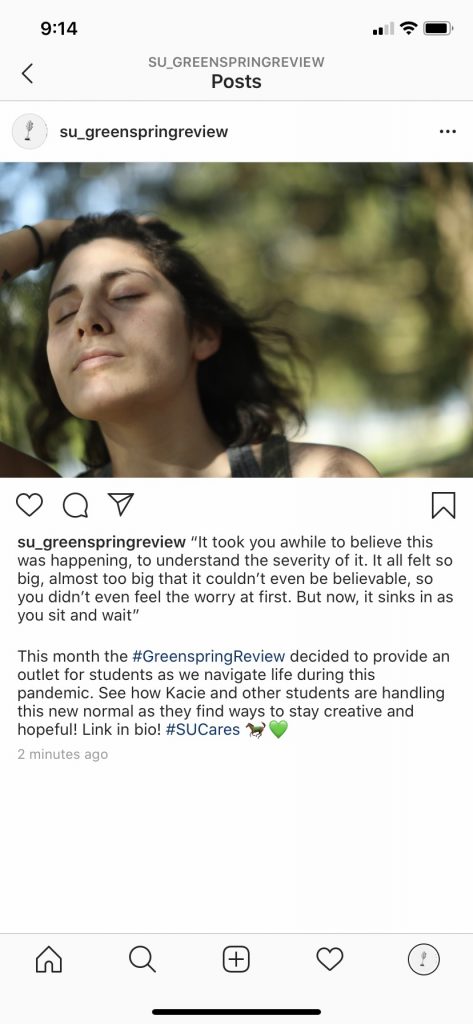https://drive.google.com/file/d/18AuxVsGW0r_kb18a3buBjm_ExiSKRAs6/view?usp=sharing
Introduction/Thesis: Today I’m analyzing The Paris Review, an online publication that has a variety of ways to create, share, and appreciate art. Its publication holds a clean, upscale, and artistic presence that is easy to use for their specific audience who views art and creation as a lifestyle rather than a hobby.
Audience/Context/Genres: (Home Page) Its audience is upper class men and women who are art enthusiasts. You can see this by the font choice, it is professional yet stylistic, and reminds us of a classy and modern Paris. The name itself, The Paris Review, Paris is known to be extravagant whether in fashion, art, or fine dining. (Interviews Page) They mention names throughout that the general public would not know, like Rae Armentrout. She is a highly established writer they interviewed, so these aren’t really everyday people. The publication can be found online and in print. As we can see here there are genres like poetry, fiction, art, and photography. (Guernica) When you look at a publication like Guernica, you see genres like politics, bodies and nature. This publication is more about public issues or radical and daring type of information. So clearly someone who goes on The Paris Review will most likely not read Guernica.
Color: (Home Page) When we look at the colors we see here it is mostly black text on a white background. The text does highlight pink when you scan over it and is also used to highlight some headers or words that they want to bring attention too, such as the subscriber button and current issue.
Font: ( Home Page) The words of titles or headers are in a thicker font, again bringing the reader’s attention there. The font in general has a classic elegance look to it, only bring cohesion to their Paris upscale art theme.
Layout/Spatial: (Fiction Page) The layout is generally the same. There is always some side information, sometimes other articles readers might like, or in this case side navigation bar. In fact, when you scroll on every page, the main navigation bar always stays in place along with the side bar which makes navigating super easy. Between the layout and spacing, it is very clean, sophisticated, and well organized, making it an easy user experience while staying true to their theme.
Visual: (Art and Photography Page) As you can see there are a lot of visuals on this website, we will focus in on Dave Hardy. This image is of his sculpture which is incredibly modern and is so sophisticated and artistic that it is actually the cover of The Paris Review’s newest issue.
Aural: (Podcast Page) And lastly, there is aural mode present in both the podcasts and videos. This is an excellence affordance as it gives the audience a break from all the reading and gives them a different way to experience different works, gain information, and even take it on the go with them. So again, this is meant for people who really eat, sleep, and breathe art, or see it as a high status.
Conclusion : Overall, The Paris Review stands out as an art publication and has a very cohesive theme, is easy to use, and is appealing to its specific audience that is looking to immerse themselves in the world of art.
References
“Art and Photography.” The Paris Review, https://www.theparisreview.org/art-photography. Accessed 14 Feb. 2020.
Brian, Reed. “Rae Armentrout, The Art of Poetry.” The Paris Review, https://www.theparisreview.org/interviews/7507/rae-armantrout-the-art-of-poetry-no-106-rae-armantrout. Accessed 14 Feb. 2020.
Dave, Hardy, and Passarello Elena. “Dave Hardy: New and Recent Sculptures.” The Paris Review, https://www.theparisreview.org/art-photography/7508/dave-hardy-new-and-recent-sculptures-dave-hardy-elena-passarello. Accessed 14 Feb. 2020.
“Fiction.” The Paris Review, https://www.theparisreview.org/fiction. Accessed 14 Feb. 2020.
“Home Page.” Guernica, https://www.guernicamag.com. Accessed 14 Feb. 2020.
”Home Page.” The Paris Review. https://www.theparisreview.org/. Accessed 14 Feb. 2020.
“Podcast.” The Paris Review, https://www.theparisreview.org/podcast/6051/odd-planets. Accessed 14 Feb. 2020.