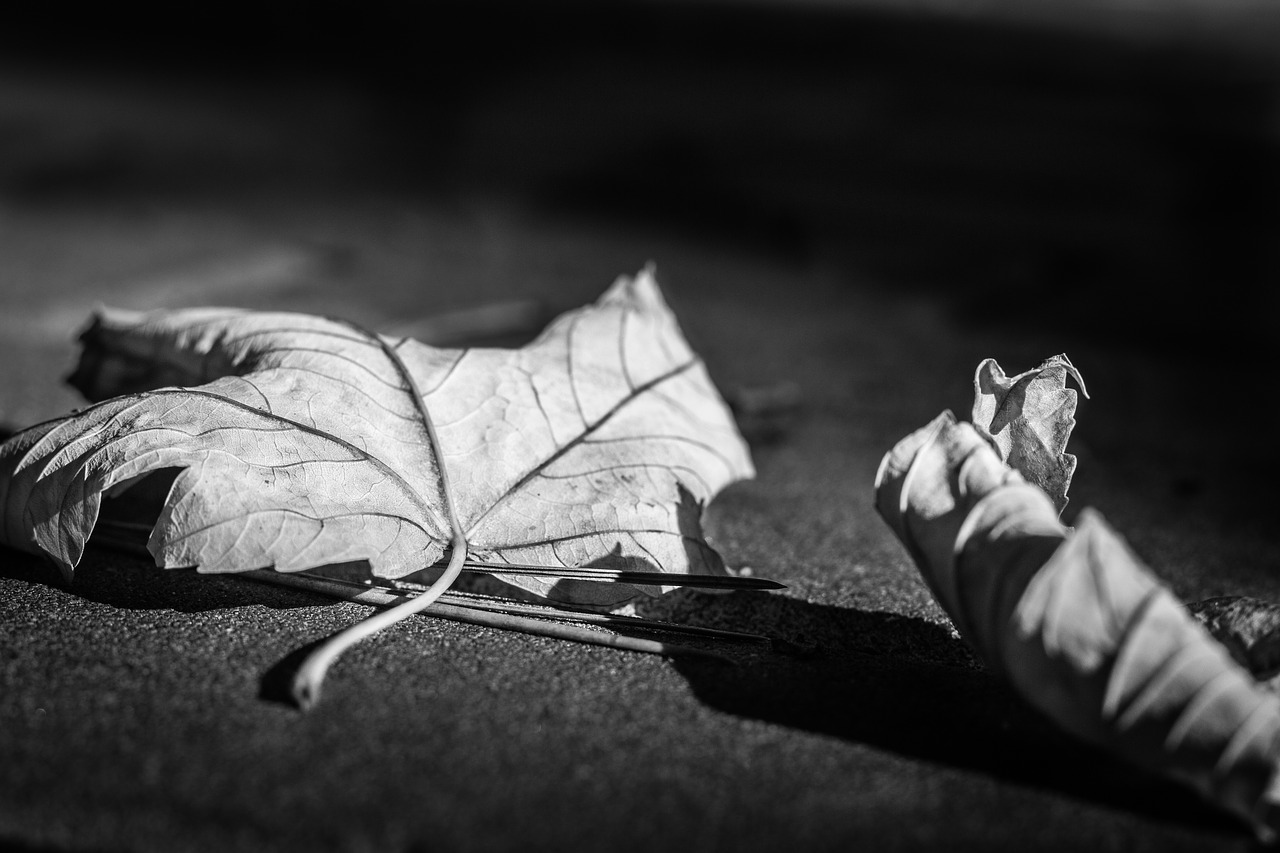- Choose your platform, and explain why you think this platform would be effective for the GSR and your submission. Consider choosing the platform that you are familiar with, but that will also address a specific audience of the Greenspring Review. Who might be interested in reading your piece, and what platforms do they interact with most?
I choose to use Instagram because people are used to seeing and clicking on advertisements. Also, it is easy to advertise because you can post a link directly to the website. I am using Instagram because I know that a lot of people who are my age, creative, and who go to Stevenson follow me so they will see the message and be receptive.
- Craft a pitch that fits the constraints of the platform. Consider the common conventions for that site. Will you use text as a caption or an overlay? Do you have a character or space limit? Can you manipulate the font or color of the text? Should you include emojis and punctuation?
There is a character limit in Instagram, however, it is very long and I do not think that it will be a problem. Also, I will be posting on my Instagram story so I can manipulate the colors, font size and font style of the words. I will be including emojis also because it is a good way to grab people’s attention. Another way that I will grab peoples attention is by using both a picture and text.
- Craft media for your post. Should you use an image? A video? A screenshot? A GIF? What works best for this platform?
I used a link to a video of the COVID-19 contest that was on the English departments Instagram account.
- Consider when and how often to post. What time of day does your audience use this platform? How can you increase likes and comments? How can you get more views?
I would make mid-day post for social media, around 12pm, and then another one in the evening between 4-5pm. This is because most students check their social media as soon as they wake up but because of the online schooling most students are waking up between 10am-12pm. I will post around 5pm because this is usually when most students are done with classes and are getting bored so they will check their social medias. To increase my views of the post my goal would be to get other SU students to share the post.