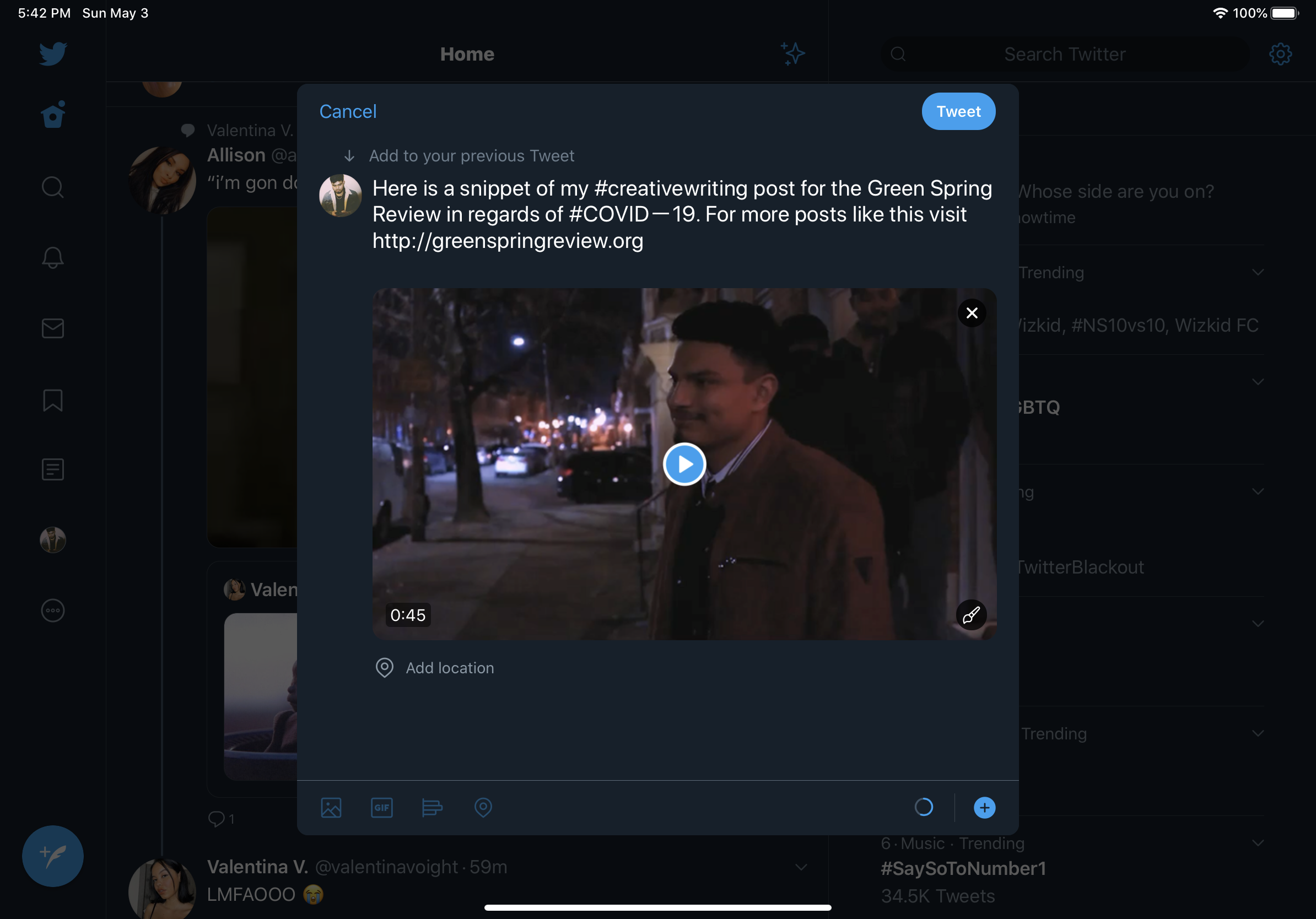https://drive.google.com/file/d/1SIjbAv5v6hJ3_s_YaSNUw1FsgccR4zuf/view?usp=sharing
Introduction:
This is The Paris review, and this is the website I will be performing my rhetorical analysis on. The Paris review is an online subscription-based magazine that provides reviews about all categories of art. Such as paintings, readings, poetry, etc.
Thesis:
The Paris review provides efficient navigation for the large amount of information that was recorded from decades ago. It does it so by providing an interface that is appealing to its targeted audience and that is those are involved in that high-class art scene.
Body
At First glance of the front page you will notice the large amount of white space that is in the background. The font style that is being used appears to have that similar of times new roman. Because of using times new roman throughout my whole college career, I see it as one of the more professional fonts, which automatically makes me think this website leans towards the professional side. The color scheme of the website is a black, white, a grayish blue, with hot pink accents.
The Paris review provides daily content about readings and some criticism on that piece. For example this reading called “How to Leave your Lover with Lemons” by Chantel Tattoli is one of the daily pieces. The review breaks down everything in the reading in a way to where an ordinary joe would not have thought of.
The Paris review provides more than just reading, they also provide podcasts of reading, such as this one called “before the light” In the podcast they have guest readers read poems or pieces that they created themselves. This way the listener can hear the work the way the author intended it to be heard.
Another form of media is video, the Paris review provides video footage of interviews they have with authors of the reading. Such as this one titled “j.Robert Lennon’s First time” where the author discusses his ideas that went into making his book.
If you noticed that throughout the website, you could see the spatial pattern being followed. There is a three-column pattern that contain a thumbnail of what the link will be. Along with a side column that helps the reader organize the links in whichever order is provided. When you scroll all the way down to the bottom of the page you will see an image drawn that is consistent throughout the website and links to sign up to their newsletter, upcoming events and to their store.
The store provides printed out copies of these reviews and some unique pieces of authors that only those who are very much involved in the art scene would know.
Conclusions
In conclusion, The Paris Review provides those who are in the high-class art scene an user-friendly web interface, so that they are able to receive the information they please.
References
“J.Robert Lennons First Time.” The Paris Review, www.theparisreview.org/video.
Tattoli, Chantel. “How to Leave Your Lover with Lemons.” The Paris Review, 13 Feb. 2020, www.theparisreview.org/blog/2020/02/13/how-to-leave-your-lover-with-lemons/.
Saunders, Rae ArmantroutEmma ClineGeorge. “Before the Light ” The Paris Review, www.theparisreview.org/podcast/6047/before-the-light.