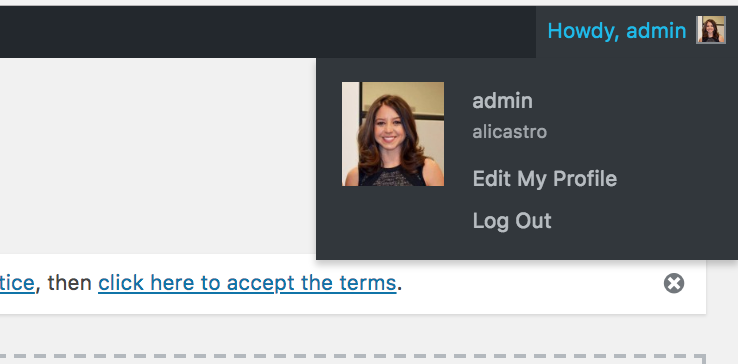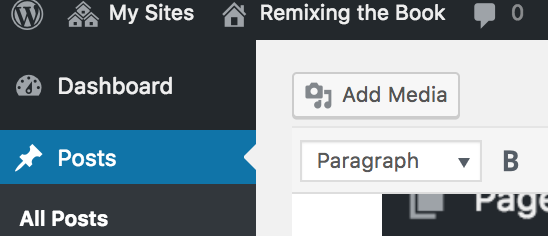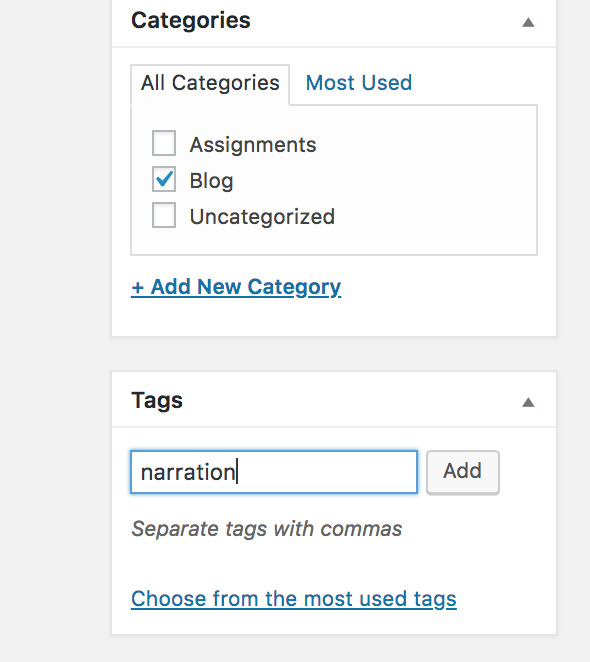Now that you have received feedback on your draft from your instructor and at least one peer, and have made revisions to your GSR draft, it is time to cultivate an audience. As you are well aware, social media is essential for marketing and publicity. This is true for authors and literary magazines as well. For instance, Margaret Atwood – author of the Handmaid’s Tale – has 1.9 million followers on twitter, and posts regularly on Facebook and Instagram. Her posts promote her work, but also share information about her passion for gardening and her opinions on politics.

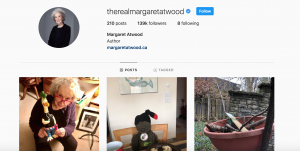
And the Paris Review, which you should remember from the Rhetorical Analysis assignment, has 974,5000 followers on twitter and 399,319 followers on Facebook.


Pretend you are in charge of the social media for the Greenspring Review. How would you promote your submission? How might you craft an engaging post for twitter, Instagram, Facebook, Pinterest, snap chat, or tik tok that would draw readers to your creative piece or review? What is appealing about your short story, poem, media, or review that is worthy of the time and attention of the GSR audience?
Follow these steps to craft your post. Post your mock up and respond to these questions in a summary paragraph in your post on WordPress.
- Choose your platform, and explain why you think this platform would be effective for the GSR and your submission. Consider choosing the platform that you are familiar with, but that will also address a specific audience of the Greenspring Review. Who might be interested in reading your piece, and what platforms do they interact with most?
- Craft a pitch that fits the constraints of the platform. Consider the common conventions for that site. Will you use text as a caption or an overlay? Do you have a character or space limit? Can you manipulate the font or color of the text? Should you include emojis and punctuation?
- Craft media for your post. Should you use an image? A video? A screenshot? A GIF? What works best for this platform?
- Consider when and how often to post. What time of day does your audience use this platform? How can you increase likes and comments? How can you get more views?
You can use your personal accounts to mock up your posts, or create fake accounts to use temporarily. Alternately, you can use any of the many free templates online. For example:
https://medium.com/@esinan/35-free-social-media-templates-for-brands-bloggers-9f6af52e17a1
https://medium.com/@esinan/25-free-social-media-mockups-and-templates-35547b499a3
For samples and advice, check out this blog and search through their posts on how to use twitter, Instagram, Pinterest, and Facebook to promote literary texts:
https://insights.bookbub.com/category/book-marketing-ideas/
This is due by the end of the day on April 29th. Use tags “social media” and your platform, and category “blog.” Then, comment on at least five other posts before Monday, May 4th.
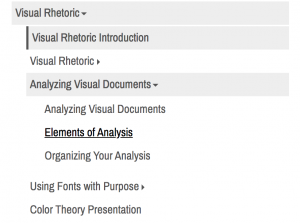 I want you to list and explain the modes,
I want you to list and explain the modes,