Ryan Roche
ENG 381-01
The Smart Bookmark
Purpose
In a world filled with distractions, complex assignments and mixed media, there needs to be a way to simplify the reading, studying and learning process. In an effort to smoothly integrate books with computers and people, the Smart Book will allow for information from physical texts to be easily stored, analyzed, transferred and shared using digital means. Readers will be able to know that they saved important, interesting or required information for later use, without the stress or hassle of interrupting the flow of their reading.
The Smart Bookmark will be intended to aid in this streamlining and organizing of the reading process. Students will be able to highlight, note, save, lookup and share key parts of both their required and personal readings quickly and easily. Teachers will be able to approve of it, students will enjoy using it, parents will have no problem buying it and the face of education will be positively changed forever. Though other features may eventually be added in, the tool will remain to true to its purpose, to help keep the attention of readers where it belongs, in the reading.
Audience
When first launched, the primary audience for the Smart Bookmark will be college students, scholars and other recreational as well as professional bibliophiles. It will initially be a tool geared for the serious reader or academic. My invention is fairly niche, but as its popularity grows, price drops and potential is realized by the masses, it will have a much wider mainstream appeal. I envision online communities and forums popping up to allow users to help each other take full advantage of the Smart Bookmark and its features, as well as adding to them.
Early adopters will be a major secondary audience to target, especially at the Smart Bookmark’s time of launch. People willing to give new and radically different technology a try may even be sought out and given a Smart Bookmark in exchange for a review or article discussing the product. Teachers and professors are another secondary audience to target. The Smart Bookmark will be introduced to them at conferences and conventions where demo’s, seminars and sample lesson plans will be available.
Technical specifications (what products are you modeling this on, how will the user interface with the product, and include a mock-up/prototype)
Using military grade nanotechnology, OCR software and Bluetooth signaling, the bookmark will be able to scan text right off the page and send it to your computer. Options to have it open in your browser under a new tab, saved to a folder similar to Zotero, or in an email to be shared with a friend will be included and selected via larger color coded and labeled touch screen buttons on the back of the bookmark. Smaller buttons on the bottom left corner will allow for a Google search of the selected term, a Wikipedia search or a voice annotation.
At the top of the bookmark, on the front, there will be a camera. This will provide real time imaging to the back of the bookmark and is shown through a rectangular text-finder at the top on the back. A green crosshair is centered on this text finder screen and used to select the text the user wants to interact with. Next to the bottom right hand corner of the text finder screen, there is a microphone for use with the voice annotation feature.
In order to keep the bookmark thin enough to fit between pages of a book, the touch screen buttons are heat sensitive and textured rather then click-able. When each button feels the heat of a human finger, its function will be activated. When finished, the bookmark should be paper thin and about 2 inches wide by 5 inches tall.
Most of the technology I want to implement into this smart bookmark will basically be slimmed down and borrowed technology from apple’s iPhone. An iPhone is still a little too bulky to be slipped seamlessly into a book, but has the Bluetooth pairing, camera, voice and touchscreen technology that the bookmark will need in order to be user friendly. Making sure the bookmark is WiFi and Bluetooth compatible is important, since these features are what allow for the information to be transferred from the bookmark to other devices.
I want to make sure the Smart Bookmark is somewhat “future-proofed” in terms of forwards compatibility as well. As smart TV’s, tablets, smart phones and other technologies become more commonplace in our homes and workspaces, the Smart Bookmark should be able to interface with the users platform of choice, whether this means the text is sent to a phone, computer, tablet, TV or other device will be up to the user.
Some technology will be borrowed from existing OCR technology as the bookmark’s processor needs to be able to almost instantly recognize and scan a variety of fonts and font sizes in from many different lighting conditions and angles. Making sure that the scanning takes place quickly will be a major priority and result in most of the bookmarks processing power being dedicated to this task.
Implementation plan (advertising/marketing/long term vision)
I think it makes the most sense for these bookmarks to be advertised towards college students at first, as this is my intended audience. Due to both this demographic and the advanced type of technology that is being advertised, the ad campaign will be almost exclusively digital. Ads should play before YouTube videos start, be featured prominently on social media sidebars, announced on internet radio stations and be featured during demos on college campuses. College students will be identified based on their online clues identified by cookies, browsing history and computer usage, many other companies are doing this and the Smart Bookmark parent company will purchase a list of potential college aged customers from other popular online organizations like Instagram, Goodreads or Pandora radio. If the product is a success, sponsoring academic organizations like Quiz-Bowl or Trivia teams and programs would be the next logical step. Perhaps a Smart Bookmark Scholarship foundation will be setup to help students in need pay for their furthered education. Any publicity will be taken as good publicity as athletes, celebrities, doctors and scholars are invited to use the product in exchange for a review.
In addition to the aggressive digital marketing campaign, college bookstores, local bookstores and larger chain bookstores will all be eligible dealers for the Smart Bookmark. Advertising the bookmarks near the checkout in order to capture the attention of the maximum number of customers will be a company priority. Some professors might even go as far as to make the Smart Bookmark a requirement for their classes in order to help students focus. In order to capture the attention of professor’s and teachers looking to integrate the bookmark into their classes, a team from Smart Bookmark will travel around to most of the major academic conferences and conventions. At target conferences like NCTE (National Council of Teachers of English), attendees will be able to borrow Smart Bookmarks to use during other seminars and before eventually attending the Smart Bookmark seminar. The Smart Bookmark seminar will feature sample lesson plans and templates for possible assignments that teachers can adapt for use with their own classes.
In addition to physical, in-class usage, connectivity to web based learning tools such as Hypothesis and Zotero will allow teachers access to student annotations, expanding on the social aspect of the Smart Bookmark. Students will be able to add annotations to groups within their classes to keep notes and assignments organized in addition to making it easy for teachers to find, check and interact with their student’s work.
I want there to be a lot of aftermarket support for the Smart Bookmark to allow for users to tweak it to better suit their needs. The code should remain open source and simple, as well as flexible, letting tech savvy users modify the bookmark to meet unique challenges that may not be possible to overcome from a production standpoint. I picture there being night vision, infrared, x-ray and flashlight add-ons as the technology and community around these bookmarks begin to grow. At the same time however, I want the bookmark to remain true to its purpose and keep the readers flow from being interrupted. Features like web browsing, instant messaging and social media updates will not be supported in order to prevent encroachment from further distractions into the reading process. Smart Bookmark will have a forum page dedicated to users helping users, the creation and sharing of modifications/updates and company support. Keeping user’s happy, the product supported and current will be a major priority.
As the bookmarks become cheaper to produce and improve in quality and popularity, these ads might expand to T.V. channels, magazine pages and nationally syndicated radio. This gradual shift coincides with long term intention for the Smart Bookmark. My long term goal for this product is to have Smart Bookmarks become so easy to use and cheap to produce that they are given out everywhere and extremely common. They will be used by people from all age groups, from elementary schools to nursing homes. Schools will integrate them into classroom usage, linking from the bookmark to school computers in class. Companies will be able to brand them for advertising use like Frisbees, hats and the disposable pens are currently given out and circulated. The Book2.0 revolution will be closely followed by Bookmark2.0.
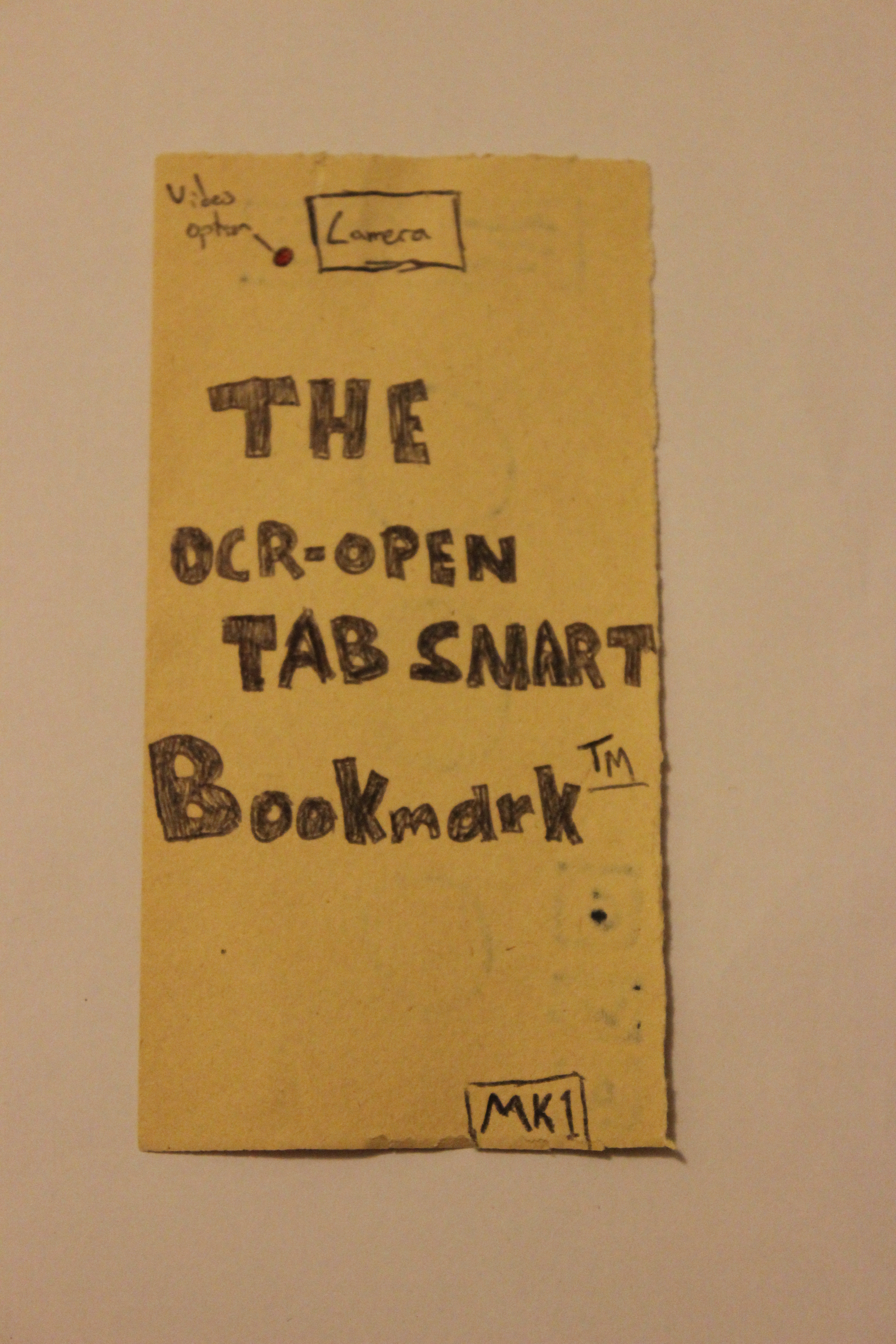
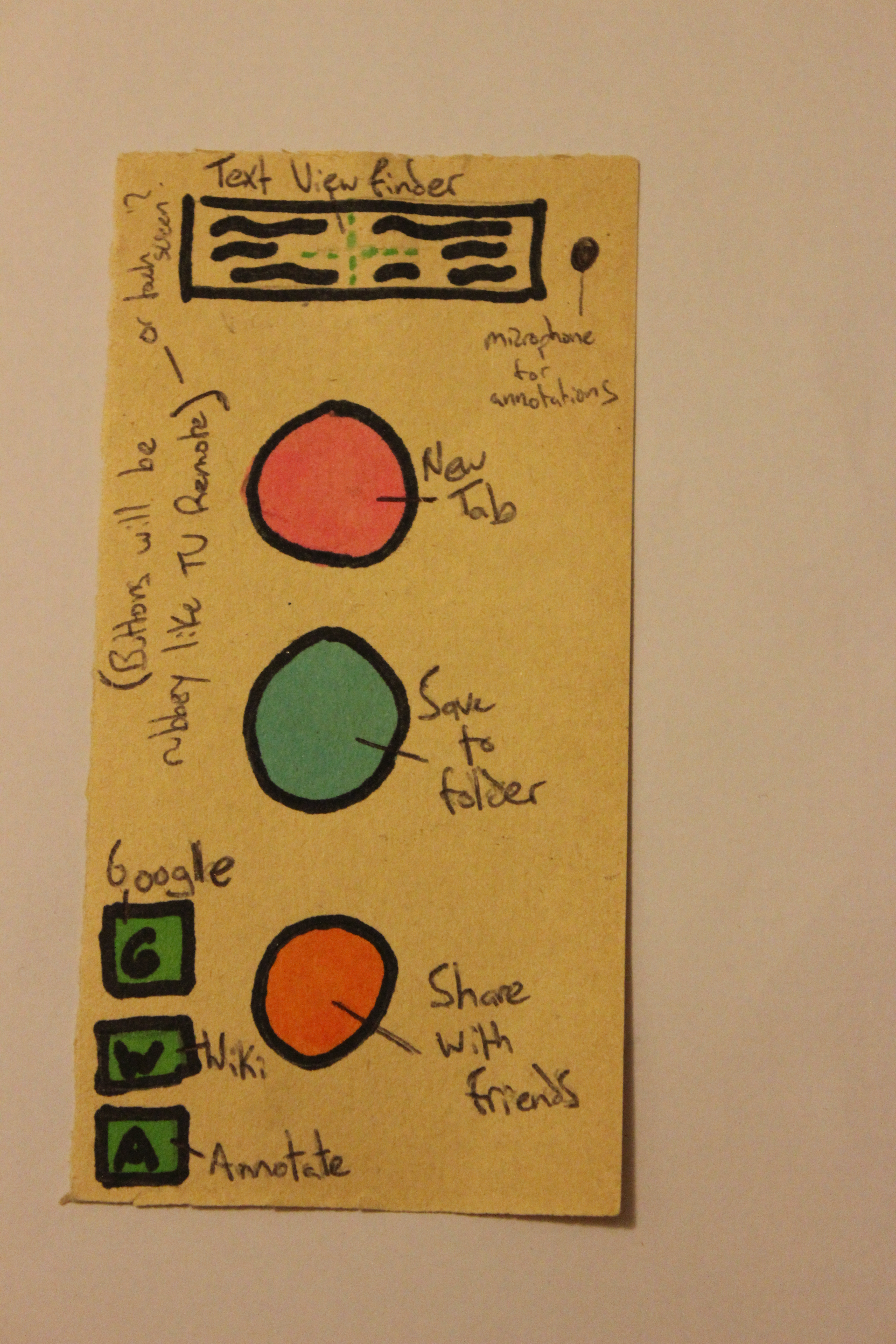
Works Cited
Davidson, Cathy N. Now you see it: How the Brain Science of Attention Will Transform the Way We Live, Work, and Learn. New York, Viking, 2011, raley.english.ucsb.edu/wp-content2/uploads/234/CDavidson.pdf. Accessed 1 May 2017.
McCann, Allison “Okay, but How Do Touch Screens Actually Work? » Scienceline.” Scienceline. N.p., 17–17 Jan. 2012. Web. 6 May 2017. http://scienceline.org/2012/01/okay-but-how-do-touch-screens-actually-work/ Accessed 5 May 2017.
Woodford, Chris “How Does OCR Document Scanning Work?” Explain that Stuff. N.p., n.d. Web. 6 May 2017. http://www.explainthatstuff.com/how-ocr-works.html Accessed 5 May 2017.

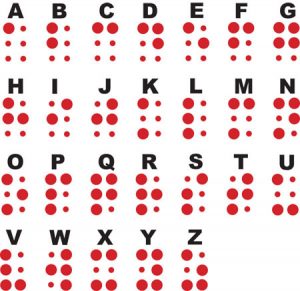 For a long time, people with disabilities have not been given the same accessibility and attention, as they should. “The American Disabilities Act of 1990 (ADA) prohibits discrimination and ensures equal opportunity for persons with disabilities in employment, State and local government services, public accommodations, commercial facilities, and transportation” (ADA.gov). My project specifically targets the visibly impaired which in 1996, changed the copyright laws for equal production and distribution of braille text in digital and print forms.
For a long time, people with disabilities have not been given the same accessibility and attention, as they should. “The American Disabilities Act of 1990 (ADA) prohibits discrimination and ensures equal opportunity for persons with disabilities in employment, State and local government services, public accommodations, commercial facilities, and transportation” (ADA.gov). My project specifically targets the visibly impaired which in 1996, changed the copyright laws for equal production and distribution of braille text in digital and print forms.