Bed Access Reading Bot (B.A.R.B.) Proposal: Eye-Tracking Reading Device for the Physically Handicapped
My aunt, Barbara, suffers from Lou Gehrig’s disease—also known as Amyotrophic Lateral Sclerosis (ALS). Due to this disease she has lost all motor function, meaning she is quadriplegic. Basic functions that many of us take for granted—such as: showering oneself, wiping one’s eyes, scratching one’s arm, and even talking—are not available to some people with ALS. For the most part, many of the bigger problems quadriplegics face have been circumvented. My aunt’s nurse-assistant, for example, bathes her, flips through the channels for her, feeds her, etc. As far as communicating, there are two main options for my aunt: alphabet boards and Augmentative/Alternative communication devices (AAC). These advancements solve many problems, but there are still many that need to be addressed.
Research shows that patients that suffer from ALS are also at risk of suffering from depression:
Patients reported high communicative abilities, comparable to caregivers, while their supposition without the ETCS was significantly worse. (K. Linse, 259)
Lack of a social life and inability to participate in leisurely activities are the main causes of this depression in ALS-sufferers. Because of the physical aspect of ALS, it is easy to overlook the psychological impact. It took me, for instance, several visits to see my aunt Barbara before thinking: “How does she have fun?” and “How does she cope with not being able to do the things she used to do?” My aunt has always been an intelligent person; so seeing her not being able to put her mind to use is saddening for me.
B.A.R.B. is here to give back fun and some sense of autonomy to people like my aunt. Essentially, B.A.R.B. is an E-Reader that functions similarly to AAC devices that utilize eye-tracking technology. The purpose of B.A.R.B. is to allow quadriplegics to read without needing any assistance. Having watched my aunt and her nurse-assistant, I can say there are a lot of nuances that even nurse-assistants cannot solve easily. Think about everything it takes for you to read a book. As an able-bodied person you can stop reading when you want; you can dog-ear pages; you can take notes; you can reread pages, etc. Could you imagine doing these things without being able to move? Could you imagine how difficult it would be to tell your nurse to do these tasks for you if you are unable to talk? It would be impossible.
With B.A.R.B., healthcare providers and hospitals will be able to improve the mental wellbeing of their quadriplegic patients. Rather than just having TV to watch, patients will be able to entertain themselves and feed their minds with books of their choice. Healthcare providers and hospitals that implement B.A.R.B. early on will be attractive to customers and patients who have not been able to find such thoughtful and personalized technology elsewhere. Eventually, the goal is for healthcare providers and hospitals nationwide to take advantage of what B.A.R.B. has to offer. Being as though this technology eases the burden of nurse-assistants and gives patients autonomy, it is inevitable that B.A.R.B. will be everywhere.
As I stated earlier, B.A.R.B. is the synthesis of two already established technologies: the E-reader and AAC eye-tracking devices. E-readers were a temporary craze, yet they were fundamentally ahead of their time. The reason, I believe, E-readers lost their popularity was due to misreading the market. Avid readers, for the most part, have a hard time parting with their beloved books—the smell of them, the page turning, etc. Therefore, it was easy for traditional books to reclaim their throne from E-readers. But the E-reader’s features have potential to be the ideal product for the quadriplegic user once merged with hands-off and easy-to-use eye-tracking technology. Virtually all the E-reader’s features—such as: page turning, book marking, highlighting, note making, and word searching—will be in tact, yet rather than being accessible by touch, these features will be accessible through eye-movement.
After the initial installation of B.A.R.B. the user will go through a set-up process (choose language, font size, etc.) that will get them accustomed to the eye-gaze technology. The most crucial component of B.A.R.B. is the eye-reading camera that is mounted on top of the monitor. This camera reads eye movement and translates it into an action. Once the user is prompted by something on the screen they will have the option to stare at it—which the camera reads—until an hourglass icon turns over; once the hourglass is completely overturned the option is chosen. An example of this would be if the user were prompted with a “Yes” or “No” question. If the user wants to choose “Yes”, he/she will stare at the “Yes” option for 5 seconds (length of time for hourglass to turn).
Similarly, any action the user wants to take will be decided by a 5-second stare. The user will be able to access the menu option on the side of the screen this way as well. The menu will allow the user to choose/search another book or log out. Also on the side of the screen there will be an icon called “toolbox”, which will allow the user to make the actions listed earlier (highlight, word search, etc.). Neither the menu option nor the “toolbox” icons will obstruct the reading screen until they are chosen. Aside from the text itself the only icons that will stand out are the arrow buttons on either side of the text. These arrow buttons—which also function off the 5-second stare period (number of seconds can be changed)—allow the user to go forward or backward in the book.
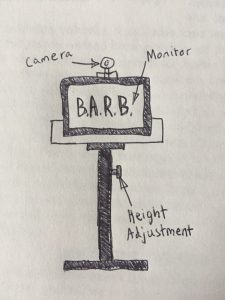

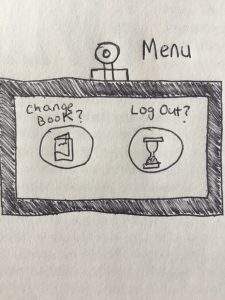
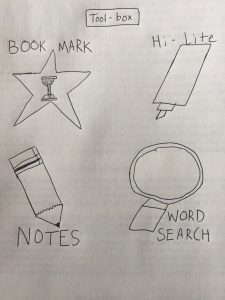
Watch “Eyegaze communication in action”
B.A.R.B. will be available for healthcare providers, hospitals, and the loved ones of the user. Being as though our bigger markets will be the healthcare providers and hospitals, I have designed marketing campaigns specifically for them. For the healthcare campaign there will be a nationwide tour in which B.A.R.B. will visit research labs. These research lab events showcase the newest and most beneficial advancements in healthcare. The first reveal will be held at the Applied Physics Lab in Laurel, MD. Over the year, B.A.R.B. will attend several of these events, as labs are located in every state. At these events, healthcare representatives will be given a chance to test out B.A.R.B. They may find that despite being able-bodied, they might want B.A.R.B. for themselves! Near the end of the year, B.A.R.B. will be taken to the Healthcare Design expo in Orlando, FL. This annual event is the one I am most excited for, as it is the big daddy of all healthcare expos. Researchers, educators, nurses, and medical planners are among the many influencers who will get to experience B.A.R.B.
B.A.R.B.’s campaign to get into hospitals may prove a little more difficult as hospitals—like classrooms—do not seem to change much over time. However, I am confident that hospitals associated with higher education, such as Johns Hopkins University, will be more open to cutting-edge technology since they are tasked with preparing the world’s future doctors. Introducing B.A.R.B. to university-linked hospitals will be the first step in getting into every hospital into America, and hopefully the world.
So what’s the future of B.A.R.B.? I think text was the most logical start. After all, that technology already exists (E-readers) and simply had to be merged with eye-gaze technology in order to come alive. The next logical step is to introduce visuals—as in television and movies—which can run smoothly alongside the menu and tool features.
Works Cited
“About The Show.” hcdexpo. N.p., 2017. Web.
Beukelman, David R., and Pat Mirenda. Augmentative and Alternative Communication : Supporting Children and Adults with Complex Communication Needs, Fourth Edition. Fourth Edition. Brookes Publishing, 2013. Web.
Linse, K. et al. “EP 47. Direct Assessment of Psychosocial Measures Using Eye Tracking Technology in Advanced ALS – Can Preserved Autonomy and Psychological Wellbeing Modify Disease Course?” Clinical Neurophysiology 127.9 (2016): 258–259. Web.
ReviewLamp.com. All-New Kindle E-Reader Review – 8th Generation – 2016 Model. N.p., 2016. Film.
The PACE Centre. Eyegaze Communication in Action. N.p., 2009. Film.
“Welcome to AACFUNDINGHELP.COM.” SGD Funding Solutions from Assistive Technology Law Center. N.p., Nov. 2006. Web.

 +
+ =
= 


 The beginning of Creative Commons is linked to Mickey Mouse (
The beginning of Creative Commons is linked to Mickey Mouse (